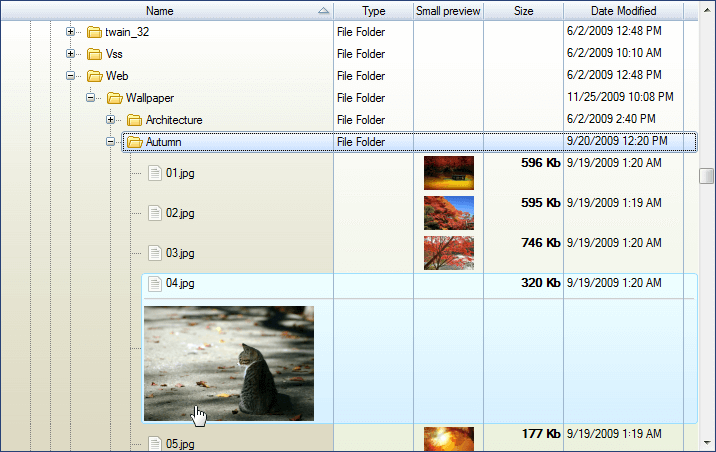Column span
Every node control allows you to span the specified columns count to deliver professional user interface to your users.
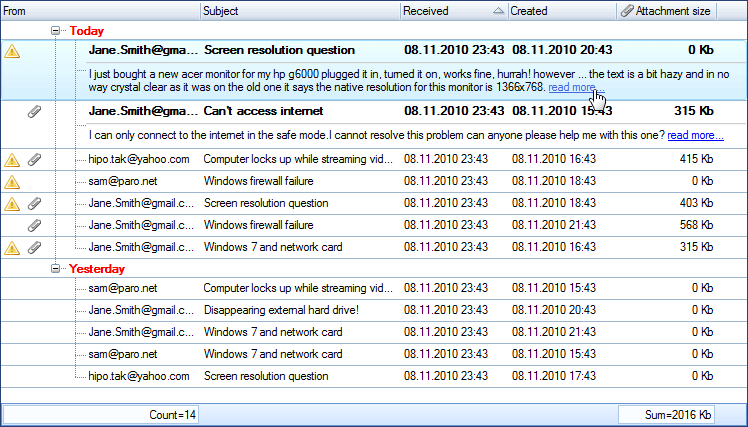
To do that, use the ColumnSpan node control property with the following values:
- 1 - default value to span one column.
- greater than 1 - span the specified count of columns.
- -1 - span all available treeview space. In this case the node control's occupied area is limited only by the treeview's right border.
Dynamic span#
Sometimes you don't know how many columns a node control needs to span. In this case, Flexible TreeView provides the dynamic span possibility, accessible by enabling the Options.NodeControl.DynamicColumnSpan treeview property.
When it is enabled, treeview raises the NodeControlColumnSpan event every time a node control needs to be adjusted in the treeview.
Node control wrapping#
The column span feature becomes more useful in cooperation with the Wrap node control feature. It allows you to span columns by a node control and display it under other node controls: