Upgrading Flexible TreeView#
When a new version of Flexible TreeView is released, follow the appropriate upgrade path based on your application's target framework.
Flexible TreeView assemblies location#
The Flexible TreeView installation contains separate built assemblies for each supported version of the .NET Framework or .NET, stored under separate directories within the Bin installation directory.
For .NET Framework applications, the Flexible TreeView assemblies are stored in the Bin\net4.6 directory, while for .NET applications, they are stored in the Bin\net6.0 or later directories.
Note
For the client application targeting .NET 7.0, you can use the net6.0 assemblies.
Only the
ARMSoft.FlexibleTreeView.dllassembly should be referenced in your project. Refer to Deployment for more details.
For .NET Framework Applications#
-
Uninstall the previous version of Flexible TreeView and install the new one. During installation, make sure to enable the
Register in GACcomponent to register the Flexible TreeView assemblies in the Global Assembly Cache so they can be used in your project. -
In Visual Studio:
- Remove the Flexible TreeView controls from the Toolbox and add them back using the new version (see Visual Studio Toolbox)
- Update the
ARMSoft.FlexibleTreeView.dllreference in your project to point to the new version from GAC
-
Search for and update all
license.licxfiles throughout your solution. Change the Flexible TreeView version to the new one:WhereARMSoft.FlexibleTreeView.FlexibleTreeView, ARMSoft.FlexibleTreeView, Version=6.0.0.0, Culture=neutral, PublicKeyToken=a0f39221011ef8116.0.0.0represents the new version number you're upgrading to.
For .NET Applications#
-
Uninstall the previous version of Flexible TreeView.
-
Install the new version of Flexible TreeView:
- Run the installer and enable the Visual Studio integration component(s) that matches your installed Visual Studio version
- The installation will add a new NuGet package source to Visual Studio named
Flexible TreeView <version> - offline packages. The<version>number in the source name will match the version you're installing
-
In Visual Studio:
- Open the NuGet Package Manager for your solution and choose the
Flexible TreeView <version> - offline packagessource on the right side:
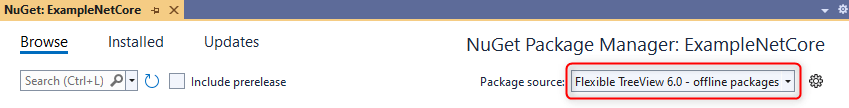
- Locate the new version of the
ARMSoft.FlexibleTreeViewpackage under theUpdatestab and update it to the latest version
- Open the NuGet Package Manager for your solution and choose the