Fill free space
When using a treeview with columns, you may notice that empty space can appear at the end, leading to inefficient use of screen space.
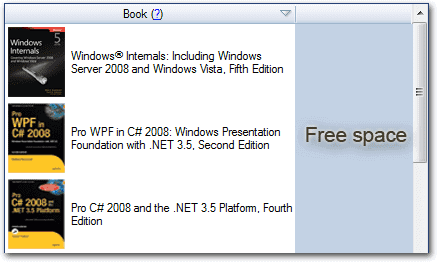
To address this, you can enable the FillFreeSpace property on the last column. This allows the column to utilize any available empty space for displaying its data.
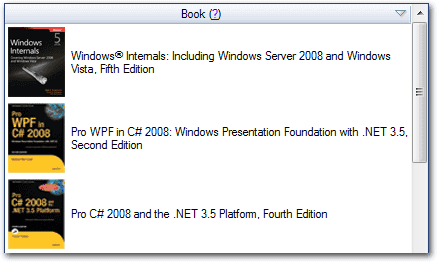
By enabling FillFreeSpace, the treeview can make better use of its screen space. Additionally, the last column will automatically stretch if the treeview or any other column is resized.
However, there are some limitations with FillFreeSpace. It cannot be enabled if:
- The column is not resizable (the Resizable property is disabled).
- The AutoSize property of the column is enabled.
- The Options.Column.AutoFitColumns treeview property is enabled.
Furthermore, FillFreeSpace will only work when the column is the last visible column in the treeview.